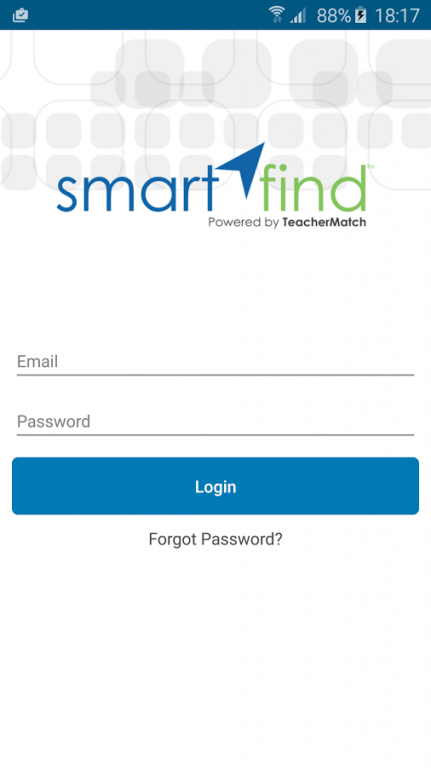SmartFind Mobile 2.7
Free Version
Publisher Description
*SmartFind Mobile is currently available to SmartFind Next Generation (SFNG) users only.*
SmartFind goes far beyond basic “sub-finding” to deliver a complete absence management and workforce planning solution in a single, integrated platform.
Whether you are a teacher, substitute or district administrator, you can easily manage all your absence management and workforce planning needs with SmartFind Mobile.
Substitutes
• No monthly service fee!
• View Current and Past Jobs
• Multi-District Support
• Search For Jobs
• Add Job to Your Calendar
• View Directions to Job Location
• View/Cancel Job
• Manage Profile
o View/Modify Locations and Classifications
o View/Modify Unavailability Dates
o View/Modify Daily Availability
o Change Password/Pin/Callback Number
• View Announcements
• Manage Timesheet
o Edit Times and Add Comments
• View Schedule
School and System Administrators
• Real Time Fill Rate Chart
• Multi-District Support
• View Jobs for Your Locations
• Create Absences/Vacancies
• Modify Absences/Vacancies
• Absence Approval
• Timesheet Approvals
• Simple Dashboards
• Manage Profile
• Announcements
Teachers and Staff
• Create, Modify, and Manage Absences
• Add Absences to Your Calendar
• View Approval Status
• Manage Profile
• View Work Schedules
• Change Password/Pin
• View Announcements
Our Full SmartFind SaaS Solution:
Absence Management and Substitute Placement
Locate, contact, and assign the best substitute for a staff absence:
• Uses “Best Match” technology to automatically search and contact the most qualified substitute, until the vacancy is filled
• Matches placement based on system administrator-configured parameters, skill sets, district guidelines, and other criteria
Workforce Planning
Streamline, customize, and automate workforce planning for all employees:
• Increases fill rates, lowers overall absenteeism
• Reduces errors and saves valuable staff time and money
• Provides advanced analytics and actionable insights for more strategic and informed workforce planning decision-making
Cloud-based Software-as-a-Service (SaaS) Platform
• No onsite installation, hardware, or phone lines
• Unlimited call, text, and email capabilities
• Offsite Storage Area Network (SAN) serves as a disaster
• Recovery data repository
Secure Data Center
• 128-bit data encryption
• State-of-the-art power assurance
• Environmental control and fire suppression
• Secured access and 24/7 monitoring
Founded by a group of dedicated educators, TeacherMatch offers a data-driven, people-powered formula for success for Advanced Education Talent Management™. SmartFind – Powered by TeacherMatch – (formerly SmartFindExpress) has been re-engineered to provide K-12 school districts with a total absence management and workforce planning platform. SmartFind is the most advanced, comprehensive system for absence management and workforce planning available today.
For more information, please visit http://sf.teachermatch.org
About SmartFind Mobile
SmartFind Mobile is a free app for Android published in the Teaching & Training Tools list of apps, part of Education.
The company that develops SmartFind Mobile is eSchool Solutions Inc.. The latest version released by its developer is 2.7.
To install SmartFind Mobile on your Android device, just click the green Continue To App button above to start the installation process. The app is listed on our website since 2016-08-26 and was downloaded 4 times. We have already checked if the download link is safe, however for your own protection we recommend that you scan the downloaded app with your antivirus. Your antivirus may detect the SmartFind Mobile as malware as malware if the download link to com.sfmobile is broken.
How to install SmartFind Mobile on your Android device:
- Click on the Continue To App button on our website. This will redirect you to Google Play.
- Once the SmartFind Mobile is shown in the Google Play listing of your Android device, you can start its download and installation. Tap on the Install button located below the search bar and to the right of the app icon.
- A pop-up window with the permissions required by SmartFind Mobile will be shown. Click on Accept to continue the process.
- SmartFind Mobile will be downloaded onto your device, displaying a progress. Once the download completes, the installation will start and you'll get a notification after the installation is finished.